Review: Kaiterra Laser Egg Air Quality Monitor
I bought a Kaiterra Laser Egg Air Quality Sensor from their international store for 148USD, or 225AUD.
Portability
It's great that you can charge it up and take it around the house. I'm looking forward to using this to find gaps in our home's sealing.
The Volume
I would have liked to have this in my bedroom, or my study. But it's far too loud for the bedroom, and it makes an audible hum that's distracting when it's in the study. I'm not sure where I'm going to put it, to be honest.
The Company
They market themselves as a social enterprise, trying to empower citizens to fight back against pollution with their own measurements. I'm generally a fan and believer in this. But note they're still a for-profit company, and took venture capital in 2015: those VC's will probably want to see a return some day.
The App
I used the iOS app. The graphs in-app are reasonable, going back in time, and pairing was fine.
The web-app is OK. They let you chart Overall Index, Humidity, PM10, PM2.5, and Temperature, but only two charts at once.
They've made an interesting choice to make all the data public for every device, but you need to know the (very unique, almost like a password) ID of the device in order to access the data. Downside: if you sell the device, or someone looks at the ID (or if you take a photo of the ID and post it for a review!), they can access the ongoing data coming out of the device.
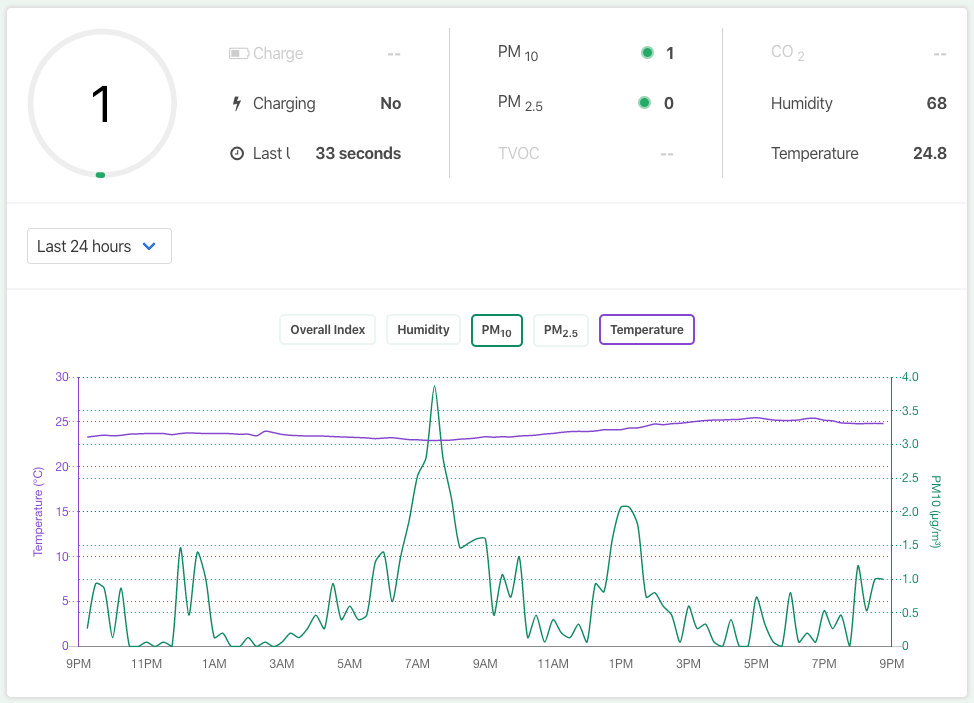
Running local-only, without the cloud
I haven't found a way to avoid sending data to the cloud. The Laser Egg always exports data to the cloud. I tried running nmap on the device, and it's only listening on TCP port 80, and the only HTTP endpoints I could find there are for HomeKit.
I had a brief look into whether I can hack into the HomeKit API, but it seems like they do proper certificate checking. There's probably a way to extract the certificate given cert generation is running locally on my local macOS & iOS, but I couldn't find anyone who's done it. So great work on security, Apple! HomeKit is a cut above your normal IoT security.
Making your data public
Some other air quality sensors, like PurpleAir, give you the option to make your measurements public, so others can benefit from them. The Laser Egg doesn't offer a public map of measurements: you can't do this.
This is a bit of a missed opportunity, but this makes more sense for an outdoor sensor anyway. Indoor air quality isn't that interesting to others.
The Screen
It's neat that you can see it at a glance, but the screen is frustratingly low information density.
Frustratingly, it won't show all the information at once. It'll only show PM2.5 or PM10, but not both. It has the option to show Air Quality Index and temperature simultaneously, but not humidity. There's a detail screen, but that only shows raw particle counts.
Only supports showing India/China/US indexes. It would be nice to add Australian index, so we can compare with local readings from NSW govt etc.
Exporting data
The app lets you export the data to CSV, which shows up emailed to your inbox.
There's no local server to connect to grab the data off it. So I can't get the data off it over the local network, I have to go to their Cloud API instead.
There's a JSON API which is pretty easy to use - see the schema below. However, it only gives you the latest sensor reading: doesn't let you export historical data.
{
"id": "b5fca68f-f1ba-45d2-b1ef-ebc20673327a", // Not my real UUID
"info.aqi": {
"ts": "2020-02-24T09:29:51Z",
"data": {
"humidity": 68.12,
"pm10": 3,
"pm25": 2,
"temp": 24.79
}
}
}I've written some code to poll & export their data to Prometheus time-series database, find it on GitHub.
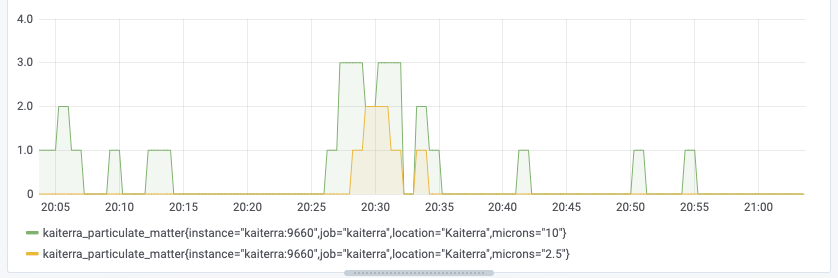
Apple HomeKit integration
Reasonable. You get temperature + humidity at full resolution, but you don't get indexed or raw Air Quality values, only strings like "Excellent", "Good". The lack of raw values is a bit of a disappointment.
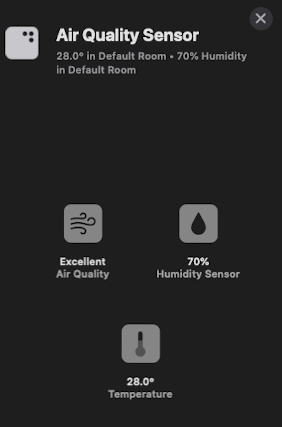
Conclusion
The Kaiterra Laser Egg is best for probing air quality as you move around your home: if you're trying to find an air leak, where is the bad air coming into your apartment. Portability is what really shines.
Overall I'm a bit disappointed by the volume of the fan: the bedroom is the highest-priority room to measure, and it's just too loud to run there. Unfortunately we ended up putting this in the entrance corridor, a fairly low-priority room.
I wouldn't recommend purchasing, not for 225AUD. Oh well.



Comments ()